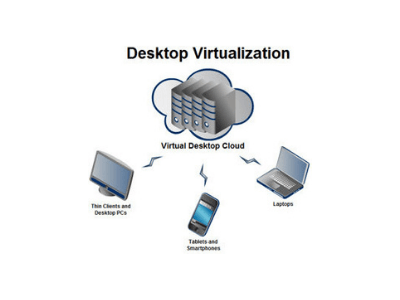What is virtualization?
Virtualization means to make something that doesn’t exist physically. In other words logical representation of something. In IT infrastructure virtualization is a technology used for creating a virtual environment. It will be exactly like a physical infrastructure with all the same kinds of services and performance. As we all know a physical server consists of a motherboard, RAM modules, CPU’s, Power supply and storage (Hard disks). The same configuration will be available to create a virtual server and will serve the purpose.
Why do we need Virtualization?
Virtualization is a technology which helps to reduce the cost of infrastructures in terms of maintenance, hardware faults, and hardware upgrade. It makes the job of server admins easier to manage the infrastructure using a single console.
Not only servers, but virtualization is also used by applications and users can access them from any part of the world without installing them on their laptop or desktop. Below are the types of virtualization most commonly used in today’s IT industry.
Server virtualization
 This is used to create virtual servers where resources such as RAM, CPU, hard disk and NIC card can be managed. Server virtualization provides the proper utilization of resources in an environment.
This is used to create virtual servers where resources such as RAM, CPU, hard disk and NIC card can be managed. Server virtualization provides the proper utilization of resources in an environment.
Network virtualization
 Creating and allocating resources such as VLAN, virtual switch, virtual routers, and preparing a virtual network which makes the infrastructure easy to manage and cost-effective.
Creating and allocating resources such as VLAN, virtual switch, virtual routers, and preparing a virtual network which makes the infrastructure easy to manage and cost-effective.
Storage virtualization

Storage is one of the most expensive and important infrastructure components present in the IT industry. Storage holds all data which is required to run the business. Combining multiple storage boxes a storage pool can be created and that can be served as a storage space as per the requirement. This also provides flexibility to manage space and redundancy.
Desktop virtualization

This is one of the highly used technology across the globe to reduce the use and maintenance of desktops and laptops. This technology helps to create VDI’s (Virtual Desktop Interface) which can be booted from any desktop or laptop. This also helps in purchasing and installing the operating system and application on each user’s desktop or laptop.
Application virtualization

Here the application is being installed on a server that can be remotely accessed from a laptop or desktop without installing them on the user’s laptop or desktop. This gives great flexibility to manage applications as per the requirement of the user.
How virtualization is done?
In order to use this virtualization technology, we have to know the platforms on which these services are available. There are many companies which provide these services but below are some
- VMware
- Citrix (Xenserver)
- Microsoft (Hyper-V)
We will discuss VMware here. As part of virtualization, we need to know the architecture of this technology
As we know when we buy a laptop or desktop we install an (Operating System) OS. It can be Linux, Windows or Mac. Similarly, when it comes to virtualization on a bare metal server the hypervisor is installed. Hyper-visors need less amount of space and resources for running.
Hyper-visor is a virtualization operating system or software on which the entire infrastructure is built. These Hyper visors are available in two types:
- Type 1 Hyper-visor
- Type 2 Hyper-visor
Type 1 Hyper-visors: These can be installed directly on a hardware and also known as native, bare metal or embedded hyper-visors. This hyper-visor is used widely on all the all critical business infrastructures.
Few type 1 hyper-visors are ESXi from VMware, Xen server from Citrix.
Type 2 Hyper-visors: These require operating system before the installation. They cannot be deployed directly on bare metal hardware. Type 2 are used in client machines where criticality is less.
Example: VMware Workstation
Next: Create your own virtual machine