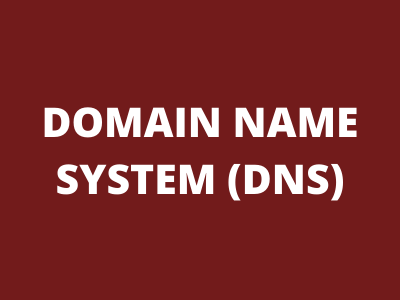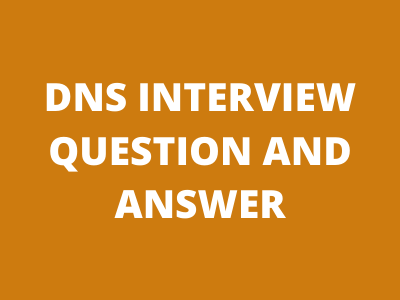
Question 1: What is DNS?
Answer: DNS stands for Domain Name System.
DNS resolve name to the IP address and IP address to name. Let us take an example, It is not easy to remember website IP address. It is number like 0.0.0.0 and every website has a different IP address. So the name of website is easy to remember like www.techiescure.com and DNS change it in it’s IP address which is understand by computer.
Question 2: What is DDNS?
Answer: DDNS stands for Dynamic – DNS or Dynamic Domain Name System. It is a method of updating, in real time, a Domain Name System to point to a changing IP address on the Internet. This is used to provide a persistent domain name for a resource that may change location on the network.
Question 3: What is the records in DNS?
Answer: A Records are the most basic type of DNS record and are used to point a domain or sub-domain to an IP address.
There are many records in DNS, which are below described..
(A) Record or Address Record: The record A specifies IP address (IPv4) for given host. A records are used for conversion of domain names to corresponding IP addresses.
(AAAA) Record or IPv6 Address records: The record AAAA (also quad-A record) specifies IPv6 address for given host. So it works the same way as the A record and the difference is the type of IP address.
CNAME or Canonical Name Record: The CNAME record specifies a domain name that has to be queried in order to resolve the original DNS query. Therefore CNAME records are used for creating aliases of domain names. CNAME records are truly useful when we want to alias our domain to an external domain. In other cases we can remove CNAME records and replace them with A records and even decrease performance overhead. For example, using this record, engineers.techiescure.com can have an alias as www.techiescure.com.
MX or Mail Exchanger Record: The MX resource record specifies a mail exchange server for a DNS domain name. The information is used by Simple Mail Transfer Protocol (SMTP) to route emails to proper hosts. Typically, there are more than one mail exchange server for a DNS domain and each of them have set priority.
Example:
msn.com MX preference = 5, mail exchanger = mx2.hotmail.com msn.com MX preference = 5, mail exchanger = mx3.hotmail.com msn.com MX preference = 5, mail exchanger = mx4.hotmail.com msn.com MX preference = 5, mail exchanger = mx1.hotmail.com msn.com nameserver = ns3.msft.net msn.com nameserver = ns5.msft.net msn.com nameserver = ns4.msft.net msn.com nameserver = ns1.msft.net msn.com nameserver = ns2.msft.net mx1.hotmail.com internet address = 65.55.92.184 mx1.hotmail.com internet address = 65.54.188.72 mx1.hotmail.com internet address = 65.54.188.94 mx1.hotmail.com internet address = 65.54.188.110 mx1.hotmail.com internet address = 65.54.188.126 mx1.hotmail.com internet address = 65.55.37.72 mx1.hotmail.com internet address = 65.55.37.88 mx1.hotmail.com internet address = 65.55.37.104 mx1.hotmail.com internet address = 65.55.37.120 mx1.hotmail.com internet address = 65.55.92.136 mx1.hotmail.com internet address = 65.55.92.152 mx1.hotmail.com internet address = 65.55.92.168
Name Server (NM): The NS record specifies an authoritative name server for given host.
PTR (Pointer): As opposed to forward DNS resolution (A and AAAA DNS records), the PTR record is used to look up domain names based on an IP address.
SOA (Start of Authority): The record specifies core information about a DNS zone, including the primary name server, the email of the domain administrator, the domain serial number, and several timers relating to refreshing the zone.
Text Record: The text record can hold arbitrary non-formatted text string. Typically, the record is used by Sender Policy Framework (SPF) to prevent fake emails to appear to be sent by you.
Answer: When we convert names into IP address is called Forward lookup, while converting IP address into names is called Reverse lookup.
Answer: A client can make three types of queries to a DNS server: recursive, inverse, and iterative.Iterative Queries: Iterative queries are the easiest to understand: A client asks the DNS server for an answer, and the server returns the best answer. This information likely comes from the server’s cache. The server never sends out an additional query in response to an iterative query. If the server doesn’t know the answer, it may direct the client to another server through a referral.
■ The server can’t come up with the right answer.
(Recursive DNS queries occur when a DNS client requests information from a DNS server that is set to query subsequent DNS servers until a definitive answer is returned to the client. The queries made to subsequent DNS servers from the first DNS server are iterative queries.)
Inverse Queries: Inverse DNS Queries (also called as Reverse DNS Queries) works just exactly opposite to normal DNS Queries. Inverse DNS Queries (Reverse DNS Queries) are used when the user wants to resolve the IP Address to a Fully Qualified Domain Name. In other words, the user has the IP address and he wants to find out the Fully Qualified Domain Name corresponding to that IP Address. For Inverse name resolution (Reverse name resolution), Pointer (PTR) records are used. Pointer (PTR) records added to the in-addr.arpa domain. PTR (Pointer) Resource Records must be added in local DNS Server for Inverse Name Resolution to work properly.
For Example: If a user wants to resolve the FQDN for the IP address 192.168.100.112, would send the local DNS Server a request for the PTR record for 112.100.168.192.in-addr.arpa.