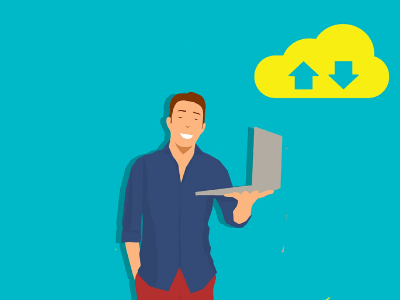

There are many differences between a desktop and a server. Below are the few points where the difference can be clearly visible. The desktop and server play a very important role in IT infrastructure to provide all kinds of services and make the jobs easier.
Based on OS (Operating System)
Majorly two operating systems are available for desktop or laptop depending upon the requirement of the user. Windows Vista, Windows 7, Windows 8/8.1, Windows 10 are a few Windows-based desktop and laptop operating systems. Windows is a propitiatory product of Microsoft and License based. When it comes to the server there are many variants available from Microsoft. Below listed operating systems are available for servers.
- Windows Server 2008
- Windows Server 2008 R2
- Windows Server 2012
- Windows Server 2012 R2
Ubuntu, Lubuntu, Kubuntu are some of the Linux-based operating systems and can be installed on any desktop or laptop. These days many laptops are pre-installed with the Linux operating system as they are available for free.
Some Linux server operating systems are
- Debian Linux/ Ubuntu Server
- Red Hat Enterprise Linux
- SUSE Linux Enterprises
Few other operating systems are
- MAC OS X Server
- Oracle Solaris OS
Based on Hardware
Normal desktop and laptops have less capacity than a server. Let’s find it out
1. NIC (Network Interface Card)
A desktop or laptop has only one NIC. A network interface card is a very important part of any device which is required to be connected to any network. This card helps to establish a link with that device and the network.
In servers, the number of NIC cards will be starting from 2. Since a server is meant to serve a special purpose and has to be available/online 24*7. In some servers, the number of NIC cards can be up to 8 or 16 depending upon the requirement.
2. CPU (Central Processing Unit)
CPU is one of the most important parts of any desktop/laptop or server. This is also known as the brain of the system. The higher the CPU power, the faster it will process the tasks.
Normally there is a big difference in desktop/laptop and server-grade processors. They all come in different types of sockets, processing power, model and generations. Server grade processors are expensive than normal desktop-grade processors.
3. RAM
RAM (RANDOM ACCESS MEMORY) is another important part where we can see differences. There are various types of RAM modules available in the market. Starting from DDR2, DDR3, DDR4 and now DDR5. All these RAM modules come in different frequencies at which they work. Depending upon the requirement some servers are customized. Motherboards support mostly single DDR module but these days there are motherboards which can support two different types of DDR modules. Usually, 4GB to 8GB RAM is enough for the desktop/laptop for performing day-to-day tasks. But for a server, the requirement goes very high. There are servers which has 128GB, 1.5TB, 4TB of RAM installed.
4. Storage
In our day-to-day life, we are dependent on emails, attachments and other files. And these files are required to be kept on a place called storage. Usually, if we use a desktop or laptop we have a limited amount of data that can be 100GB or 300GB. But when it comes to a server the storage means a good amount of space to keep huge data.
As a server serves many users and does many tasks it requires a huge space starting from 500 GB to 2-3TB. Storage is very costly and the size of storage depends on the requirement of the server.
Based on Form Factor
Desktops and laptops are compact and can be taken from one place to another very easily. But servers requires a dedicated space in a RACK and a room.
RACK is a space specially build to keep the servers aligned for proper identification and maintenance. The weight of the server is much higher than a desktop. The server has 2 power supply, multiple ram, multiple processors and multiple interface cards which also increases the weight. Almost all desktops/laptops have one processor and one or two ram modules fitted which serves the purpose.

