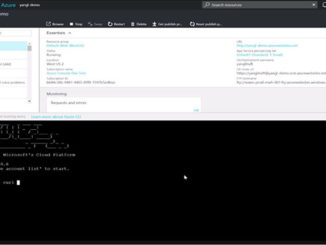
Microsoft has been working on building a command-line based Cloud Console / Shell Integrated with Azure, called as Azure Cloud Console.
They plan to release it sometime early 2017, most likely as a Preview first, for gauging public reaction and feedback.
Let’s take a look at whatever we know of about Azure Cloud Console as of today:
Why?
There are varying segments of Azure users, who primarily either use the Azure Web GUI or the command-line interface. However, most users end up using both (a bit less/more), for different things/purposes. But using both Interfaces simultaneously, which are very different experiences, also requires often hopping numerous times between these Interfaces. These frequent hops between different Interfaces affect productivity and ease of use, primarily because of the context-switching. Furthermore, depending upon what device we may be using for Azure work, a command-line may not be available at all (for example a tablet or a mobile would typically not let us use a CLI unless rooted).
The main reason being given by Microsoft for building Azure Cloud Console is to streamline the Azure UX across Interfaces. This new addition would provide an In-Browser command-line Interface, fully equivalent in terms of capability with your traditional workstation-based CLI, and works in the same visual context as the Azure Web GUI portal. What you can do through your local workstation command-line Interface, you can very well do in Azure Cloud Console too. However, I differ on the above reasoning being the sole driver for this Initiative, and we will talk about it later in the post.
Features:
- You will not be required to again authenticate separately into the Cloud Console. Since you will be already logged into the Azure portal, when launching the Cloud Console, you will be automatically authenticated in the same context within the Cloud Console
- The Cloud Console comes pre-installed with all Azure command-line tools and utilities so you don’t have to install/update them exclusively every time. That will be something already done for you beforehand
- It provides a persistent workspace, which means that your code/configuration/activity across different unique Cloud shell sessions (and across different devices) will be preserved. However, I am assuming/hoping that with the preview/GA, Microsoft will also provide a straightforward way to wipe the preserved data, if we want to use a clean slate to start over for whatever reasons
First Look:
The Azure Cloud Console will be Integrated with the Azure portal. You will be able to Invoke it from within the portal itself. When you are already logged into the Azure portal, and you click on the Console Icon in the top right-hand side, a terminal window will be launched at the bottom within the same browser window as shown in the screenshot below:
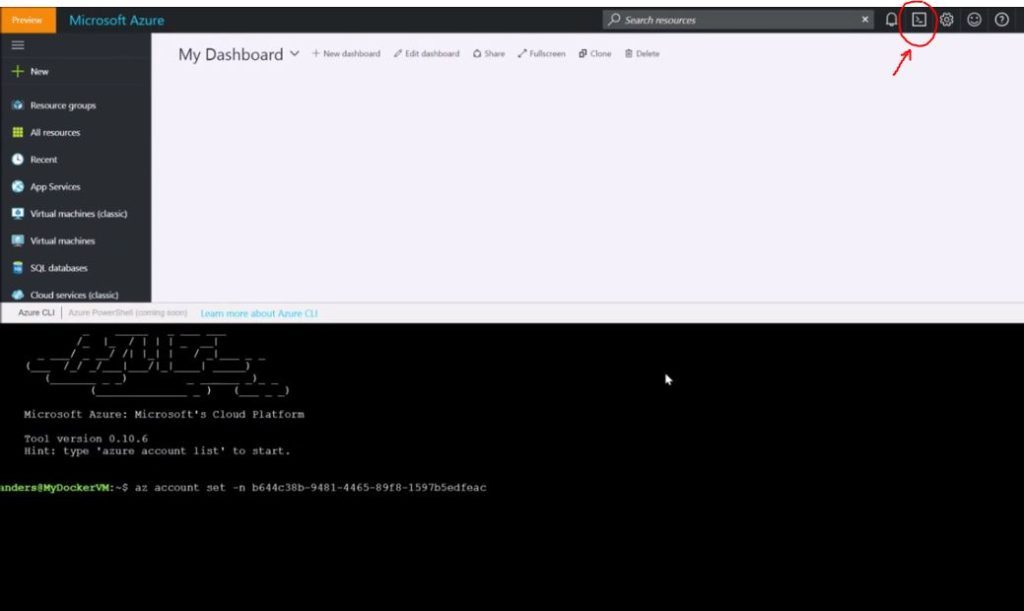
Azure-Console.1
This is strikingly similar to the Google Console in the Google Cloud Platform portal as shown in the screenshot below, which makes it obvious that Microsoft is trying to leverage the Immense positive feedback GCP has received on advantage/utility of a Cloud Shell (which AWS is missing as of now):
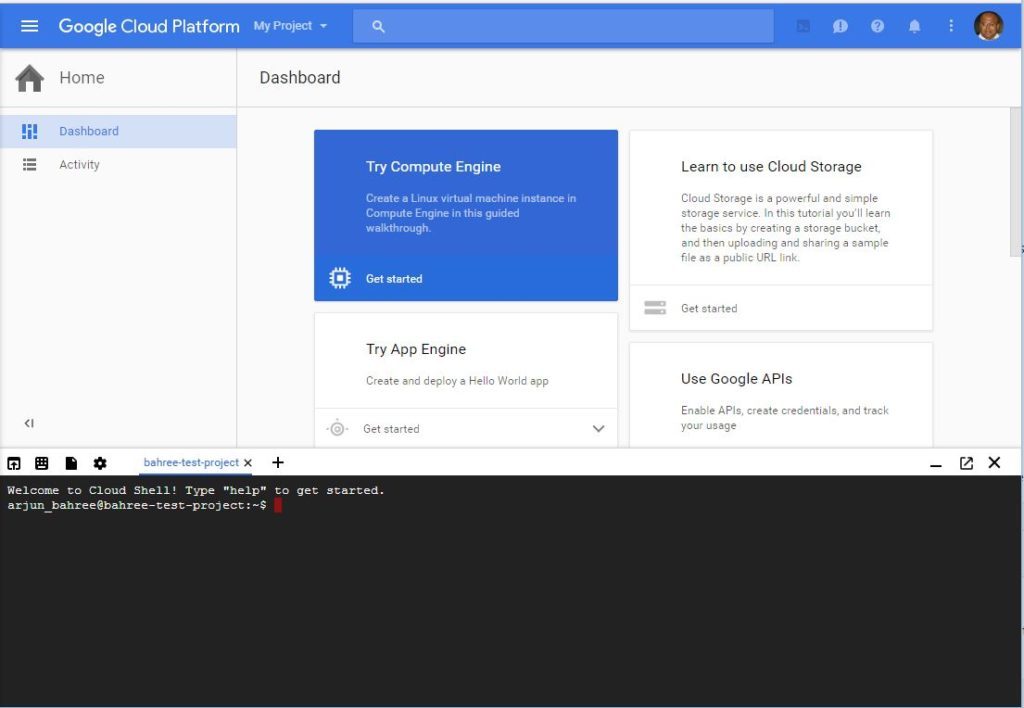
How is the Azure Cloud Console built?
The Azure Cloud Console is basically packaged as a Docker container, and Integrated with the Azure Portal. It is directly based on the container Microsoft built as a part for the Azure CLI 2.0 here: Microsoft Azure CLI 2.0 – Preview. Initially, there will be support only for Azure CLI, but later support for Azure PowerShell is planned (you can see that in the Azure Cloud Console screenshot above).
What can you see / experience as of now?
You can refer to the below videos from Microsoft on Channel 9:
Using Azure Cloud Console to deploy a VM
You can also refer to the teaser announcement from Microsoft here: Sneak-Peek: Azure Cloud Console
If you want to have the first-hand experience on how the CLI looks/works today outside Azure, but before any preview/GA for the same gets released either in coming days or early 2017, you can do the following:
You will need 64 Bit Windows 10 Pro: First Install Docker on your machine from here – Install Docker for Windows
After Installing Docker, run the following command from PowerShell (or CMD):
$ docker run -v ${HOME}:/root -it azuresdk/azure-cli-python
You will get a bash-shell prompt for the Azure CLI as shown in the screenshot below, from where you can use the Azure CLI commands:
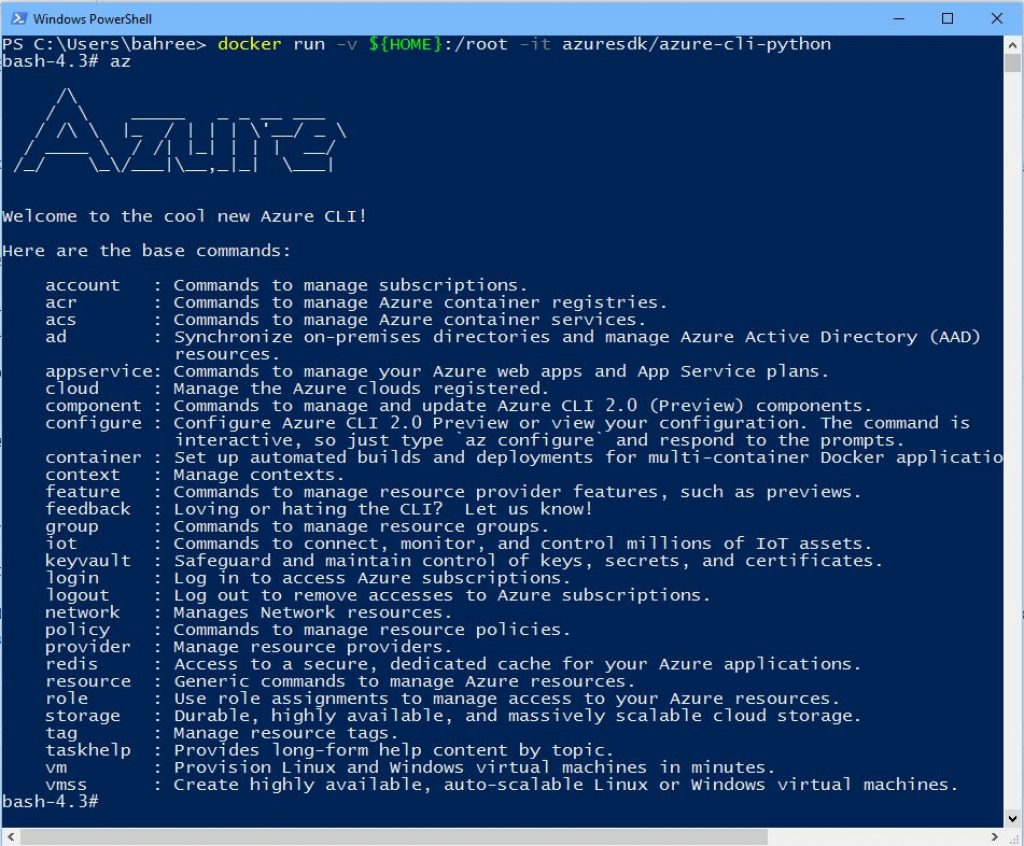
Bash-Shell
I have already signed-up for testing and providing feedback on the Azure Console. Now waiting to hear back from Microsoft with early access so that I can do a dedicated post on the same by the time any preview/GA comes out.
Hope you found this post useful and Informative. If you have any questions/feedback, please feel free to comment below.

