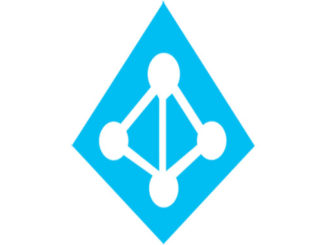
A couple of days back, on Monday 5th Dec 2016, Microsoft announced the general availability (GA) of Azure AD PowerShell v2.0.
Earlier, around mid-October 2016, Microsoft had announced Public Preview of Azure AD PowerShell v2.0.
You can find the official announcement here from Alex Simmons @ Microsoft on Enterprise Mobility blog: Azure AD PowerShell v2.0 now GA
Here’s a summary from the announcement:
You can now use the new module/cmdlets in your production environments
The new cmdlets are built on top of Microsoft Graph API
Currently, the new Azure AD PowerShell module does not have full functional parity with the older MSOL module. That will happen gradually in months to come. However, over time the old MSOL cmdlets will be implemented in the new Azure AD PowerShell module (but not revised as such). I hope you know that the Azure AD module was earlier called the MSOL module (MSOnline).
Some new cmdlet names have been changed for adhering to the standard PowerShell “Verb-SingularNoun” convention
Some cmdlets available in the Public Preview have been excluded. These are the ones used to call production endpoint of Graph API, and those used to manage Administrative Units, Domain/Directory/Policy settings.
You can refer the release notes here to find which cmdlets are Included in GA: Azure AD PowerShell v2.0 Release Notes
If you are using Windows 10 on your workstation, just use the following command in PowerShell Console (In Run as Administrator mode) to install the new 2.0 version.
PS C:\Windows\System32> Install-Module AzureAD
1
PS C:\Windows\System32> Install-Module AzureAD
You can see from below screenshot on how I installed it on my workstation:
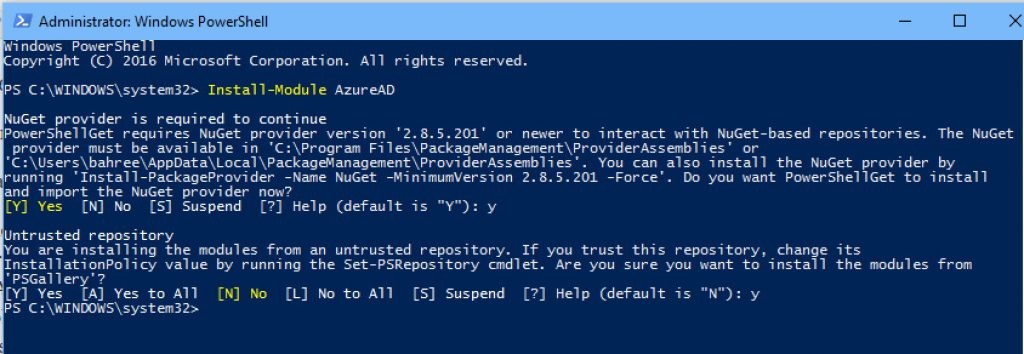
For Installing Azure AD PowerShell 2.0 on other Windows OS, refer here: PowerShell Gallery Source
You can refer to online help on Azure AD PowerShell v2.0 here: Azure AD PowerShell v2.0 Online Documentation
If you have any questions/feedback, you are most welcome to mention them in the comments below.

