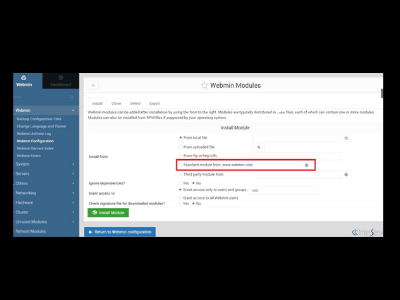
After installing Webmin on a VPS, you may be wondering how to add and configure FTP users. With Webmin, it is not a one-click process, but the procedure is still fairly simple. To install proftpd and add a user, follow these steps:
- Login to Webmin at http://xx.xx.xx.xx:10000 (maybe https:// for Debian/Ubuntu systems)
- Access the Webmin Modules option via Webmin > Webmin Configuration
- Select Standard module from www.webmin.com
- Click the button on the right of that option
- Choose: proftpd
- Click Install Module
- On the left sidebar, after installation, click Refresh Modules
- Click Create a new user accessed via System > Users and Groups
- Provide a username for what is to be your FTP account
- Select Normal Password and provide a unique, complex password for the account
- If desired, select a custom home directory, otherwise, choose to Create a home directory near the bottom of the options.
- Select New Group with the same name as the user
- Click Create
Once this is done, you should be able to access FTP with the username and password you selected, using your server’s IP address as the host.

