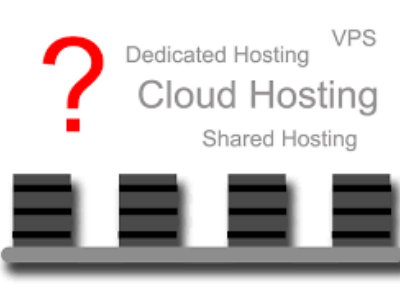
To install cPanel, run the following commands while logged in to your VPS as the root user:
# cd /home
# wget -N http://httpupdate.cpanel.net/latest
# sh latest
Installation usually takes 1-2 hours. Once complete, the WHM Setup Wizard will be accessible at http://xx.xx.xx.xx:2086 (login with the root login for your VPS).
Run the following script to update your license key:
# /usr/local/cpanel/cpkeyclt

